Fixing the AT A1200 FDD connector
You can see the original Amiga Guide document in Ville9's Hardware Hacks.
Disclaimer
This article describes physical modifications to your system and should only be carried out if you feel comfortable with it. Any damage to your system done by acting on this information is not our responsibility and is entirely at your own risk. Both Ville9 and SPS do not provide any warranty for the information in this article under any circumstances.
The Fix
A1200s produced by Amiga Technologies (Escom) had been shipped with a PC-type floppy disk drive, resulting in many problems with trackloading games. AT had to modify the mainboard to make the Panasonic JU-257A605P drives work on an A1200 (by redirecting the _CHNG signal and cutting off the _RDY signal). The following steps describe how to revert these modifications.
When looking at the bottom of the PCB, you’ll notice a wire soldered between pin 34 of the internal FDD connector and pin 2 also on the internal connector. Just change this wire to connect pin 34 of the internal FDD header with pin 1 of the external FDD connector as shown on the image below. This way, the connections on the PCB will be the same as on A1200s produced by Commodore. The Panasonic drive won’t work anymore with your modified A1200, but you can now use any real Amiga floppy disk drive like the Chinon FZ-357 or simply modify your Panasonic JU-257A605P to be 100% compatible.
![[logo]](/lib/tpl/sps/layout/header-logo.png)
![[motto]](/lib/tpl/sps/layout/header-motto.png)