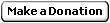Download Page
Important: You will not find any games to download on this site. Click here to find out why.
IPF Support Library
Here you can download the support library that allows third party applications to access IPF images. There are several distributions of the library, as below.
User Distribution
If you just wish to enable IPF image support in a third party application, this is the package you need. Install the files as per the applications instructions.
This package is bound by the “SPS Freeware License Agreement”, as contained in the package and you expressly agree to it by using the library. It might be a good idea to read it!
![]() Download User Library:
Download User Library:
| Platform | Version 2.3 | Version 4.0 | Version 4.2 | Version 5.1 |
|---|---|---|---|---|
| Windows (32-bit) | Download | Download | Download | Download |
| Windows (64-bit) | Download | n/a | Download | Download |
| Mac OS-X 10.4 Framework (Universal) | Download | n/a | Download | n/a |
| Amiga (68k) | Download | n/a | Download | n/a |
| Linux (i686) | Download | n/a | Download | n/a |
| Linux (x64) | Download | n/a | Download | n/a |
| Linux (ppc) | Download | n/a | Download | n/a |
Developer Distribution
If you wish to add IPF image access functionality to a third party application, or perhaps you are just compiling support into an application (UAE for example), this is the package you need. When adding support to an application, it is highly recommended that you use the “Access API” below to dynamically link your application to the library, since the library changes periodically. Commercial applications need to use the Access API below because of licensing restrictions.
This package is bound by the “SPS Freeware License Agreement”, as contained in the package and you expressly agree to it by using the library. It might be a good idea to read it!
![]() Download Developer Library:
Download Developer Library:
Access API
By their licenses, the User and Developer Library packages above cannot be used in commercial products, services or be contained in any distribution where money changes hands. Such applications wishing to add IPF image support must only include files contained in this package. The users of such an application will have to download the actual IPF User Library themselves.
This package is also helpful to keep the library separate from applications so changes to the library do not require a recompile of the applications using it.
This package is bound by the “SPS Open License Agreement”, as contained in the package and you expressly agree to it by using the library. It might be a good idea to read it!
![]() Download Access API: Windows, Other Platforms (Mac/Amiga/Linux)
Download Access API: Windows, Other Platforms (Mac/Amiga/Linux)
User/Developer Reference Documentation
This is a comprehensive reference on the use of the IPF support library, and the API.
![]() Download Library Reference: Zipped PDF
Download Library Reference: Zipped PDF
Software Database (XML)
An XML-based database of all the software preserved to this point. This distribution contains sample XSL transformations, and is meant for the following:
- To provide an offline version of the games page.
- For creating various “DAT” files.
- To be used as part of an emulator front-end.
All you need to view the database is an XSL enabled browser (most of them nowadays).
![]() Download Database: Zipped Distribution
Download Database: Zipped Distribution
Emulators Supporting IPF Files
These Emulators are not written or supported by SPS, please do not contact us for support. Installation of the IPF Library on Windows computers should be as simple unzipping the file in the same folder as the emulator. Please see the README in the archive for any other systems.
| System | Emulator | Description | Host Platform | Config Files |
|---|---|---|---|---|
 | WinUAE | Commodore Amiga Emulator | Windows (32-bit) | Amiga 500, 512Kb Chip, 512Kb Slow |
 | E-UAE | Commodore Amiga Emulator | Mac, Linux, *nix etc | n/a |
 | Caprice32 | Amstrad CPC Emulator | Windows (32 bit) | n/a |
 | Spectaculator | ZX Spectrum Emulator | Windows (32 bit) | n/a |
Notes Regarding Emulator Configuration Files
The technical intricacies involved emulating the original game copy protections require that the emulation is as close to the original hardware as possible, therefore sample emulator configuration files are provided here. Various host settings like resolution, paths, etc. can be changed, but emulation specific settings such as CPU and chipset options, generally should not. One possible reason for changing some emulation settings is that the software you are emulating specifically requires a different configuration.
Please note that to achieve the best emulation of the hardware possible, these configuration may noticeably slow the emulation, depending on your hardware.
![[logo]](/lib/tpl/sps/layout/header-logo.png)
![[motto]](/lib/tpl/sps/layout/header-motto.png)